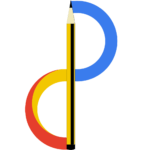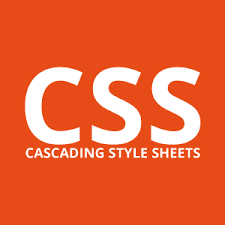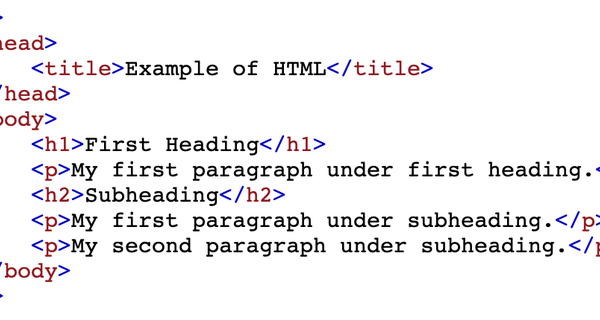Description
How to Learn Word Press
Learn essential strategies for successful online learning
[simple_icon name=”safari”] Length : 3 Weeks
[simple_icon name=”airplayvideo”] Language : English
[simple_icon name=”prezi”] Level : Introductory
[simple_icon name=”internetarchive”] Subject : Word Press
[simple_icon name=”googlescholar”] Price: 92$
[simple_icon name=”mattermost”] Effort:6 – 9 hours in a week , session charges – 92$ in a group, 105$ – when you take (one to one) class.
[simple_icon name=”cashapp”] Video Transcript : English
[simple_icon name=”safari”] Availability: Monday 4pm-6pm (IST), Wednesday 4pm-6pm (IST), Friday 4pm-6pm (IST).