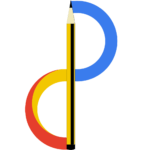Digital Estate

DIGITAL ESTATE PLANNING
Without realizing it, but every hour of every day, we are building up a digital estate. For example – think about music library. Over the last 20 years we have moved from owning CDs, to purchasing MP3s to streaming all music. That’s all digital. Photos are on the cloud, along with almost everything else personal to us, and our families. These are parts of your digital estate. Like physical possessions, all the digital content that we create during our lifetime also has some value.
Example: XYZ, passed away in 2018 in an accident. But his family continues to run his Facebook account. As the legacy contact, his brother has access to it. XYZ’s family posted about funeral services in his account for his friends and colleagues. Family and friends still leave condolences and record memories, on his Facebook Wall. In a memorialized account, the word ‘remembering’ appears alongside the person’s name.
A Digital Estate is all assets in digital form, such as online accounts, iTunes music, social media profiles, photos, even those crazy cat videos. But what happens to our digital estates and social media profiles when we are no more? For most people, social media accounts play a big role in their lives. Our online presence is – for better or worse – where people look to understand. Managing this data, both in life and afterwards, is important.
The following is a brief glimpse of the procedures of various social media accounts:
-
- Facebook: This either can permanently delete the account or can memorialize it. What is needed is to appoint a legacy contact to look after the memorialized account. A legacy contact is a person who looks after the account if it’s memorialized. Once an account is memorialized, the legacy contact will have limited access to it. The person can share posts, change the profile picture and respond to new friend requests. He can also request for removal of the account. This practice has become quite popular in India, where family, relatives and friends post a tribute or share funeral plans.
- Instagram: It works on similar principles as Facebook. Family members or friends can request Instagram to memorialize or delete the account.
- Twitter: In the event of a user’s death, Twitter accepts a request only from a verified immediate family member to deactivate the account. The family member needs to provide proof of identity, information about the deceased, and a copy of the deceased’s death certificate. Twitter doesn’t provide access to the account to anyone.
- LinkedIn & Pinterest: have similar policies as Twitter. When notified of a user’s death, they delete the account after receiving all the necessary documents proving the person’s death.
- Microsoft: accounts include MSN, Live, Outlook, and Hotmail. It lets its users choose in advance either to close the account or keep it active. By providing legal proof (subpoena or court order), family members can get access to the account of the deceased user.
- Google: Google accounts would include Gmail, Google+, and YouTube. It lets its users make arrangements in advance regarding what happens to their data and their accounts after their death. Firstly, it asks you to fix a time frame of three to eighteen months. After this waiting period ends, the account turns inactive.
Please contact Last Rites for more details / information.